Gift card email scams are increasing in popularity, and a number of staff have recently been contacted by scammers impersonating senior Macquarie staff.
How to spot a scam email
- The initial email often has a simple subject, e.g “Are you available” or “Urgent request”
- They sometimes request the purchase of a gift card (e.g., iTunes, Steam or Google Play) or the transfer of money.
- The email may contain a Macquarie staff member’s name and/or email signature but uses a free email account (Gmail, Outlook, Yahoo) rather than a Macquarie email account.
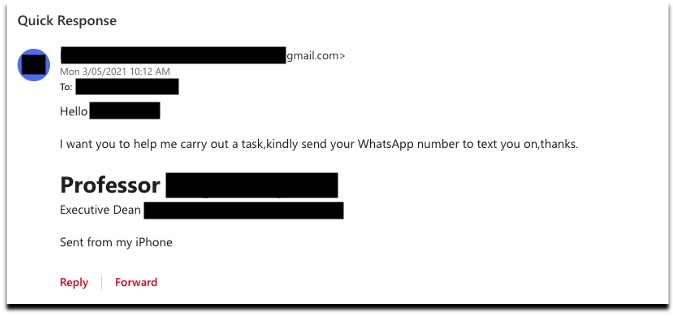
What to do if you receive a scam email
- Stop and think – would this person realistically be making this request to you?
- Check the email address – is it from a Macquarie email account? If not, it’s likely to be a scam
- Always verify requests for money, information or favours by an alternate contact (phone or MQ official email address).
- Do not click on any links within a suspected scam email.
- Report all suspicious emails to spam@mq.edu.au and mark them as ‘Junk”’ in Outlook.

 Back to homepage
Back to homepage