With COVID restrictions preventing on-campus events, the staff wellbeing program has shifted to the delivery of quality online resources for staff to access from home.
Two key elements of the program can be downloaded onto your smartphone – the MQ Wellbeing app and Macquarie Uni Moves app. Both are specifically tailored for Macquarie students and staff, giving us an easy way to make health and wellbeing part of our everyday routine.
We asked two Macquarie staff – Ken Wong from the Graduations team and Wessels van Heerden from HR – to road test the apps and report back.
MQ Wellbeing app
Tested by: Ken Wong, Graduations Manager

I usually don’t realise I’m feeling stressed until a headache creeps up, or I start to lose energy and focus. I sometimes also get what I’d consider mild bouts of anxiety.
Like most people, I try to take regular time out from work-related issues, but often I’ll get really absorbed with the task at hand and before I know it, I’ve realised I’ve missed lunch, haven’t had a drink of water and haven’t left my desk all day.
When I first heard about the MQ Wellbeing app, I was a bit unsure about what it was all about and whether it would work for me. Would it just be another app?
But within the first few minutes of downloading the app, I could see there were already some interesting features at my fingertips:
- The Feed, which is updated regularly with things that keep me entertained or inform on avenues to feel better.
- The ‘I need help now’ heart symbol (which is first thing I clicked) – this gives you some quick things to help you in the moment, like breathing control and sense awareness exercises.
Tracking wellbeing habits is interesting, if you like to set goals and monitor how you’re going. I can see how some users will find this motivating and helpful. I tend to just duck in and remind myself about what I can do to make me and those around me feel better about their day.
I am a huge podcast listener, so my favourite part of the app is that a lot of the information is available as a podcast (if you don’t like listening to podcasts, there are transcribed versions as well).
It’s really convenient to have all these tools and advice in the palm of my hand. It means I can turn to it whenever I feel I need a change, even if it’s just for a few minutes. During the uncertainty surrounding us right now, I’ve even shared aspects of this app with my friends outside of the Macquarie community too, so they can reap the same benefits.
 Download MQ Wellbeing for Android or iOS
Download MQ Wellbeing for Android or iOS
MQ UniMoves app
Tested by: Wessels van Heerden, Payroll Advisor, Human Resources

Editor’s note: Wessels was the eventual staff winner of the Wellbeing Month UniMoves challenge – well done Wessels!
I first downloaded the UniMoves App last year for the Wellbeing Month challenge. Staff and students could sign up to record any exercise or movement in their day, with users being ranked against each other and the winners being those who recorded the greatest number of moves. Having that visibility definitely increased my motivation to do more than I was already doing.
On top of that, the app itself gives great suggestions of how to get active, with new exercises you can complete to get more moves, as well as fitness routines to get involved in.
All the exercises I would normally do at the gym are listed, as well as a timetable of Macquarie’s group training classes (currently free and being streamed online), which encouraged me to attend the gym more.
Thanks to the app, I’ve also become more motivated to do exercise with my family, after work and on the weekend. I’ve also spent more of my breaks at work going for a walk or to the gym. I even walked to work one day to get my moves up!
Overall, I find the app is great. It connects you with various ways to get active and links to your activity tracker to give you an accurate account of the distance you’ve travelled.
 Download Macquarie UniMoves for Android or iOS
Download Macquarie UniMoves for Android or iOS

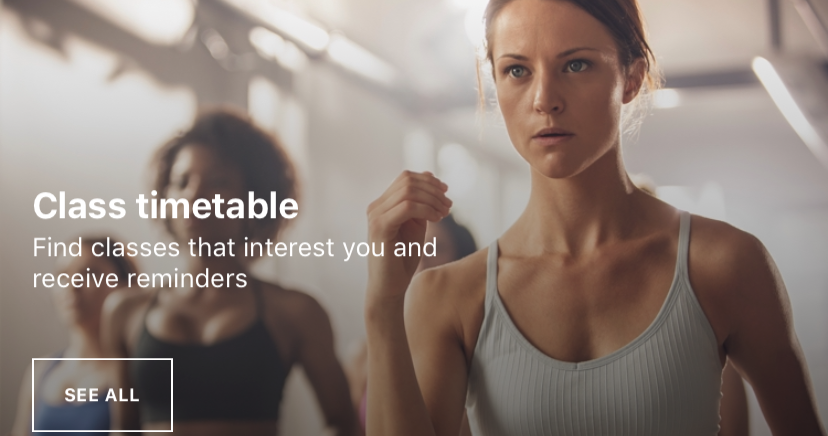
 Back to homepage
Back to homepage
Comments
We encourage active and constructive debate through our comments section, but please remain respectful. Your first and last name will be published alongside your comment.
Comments will not be pre-moderated but any comments deemed to be offensive, obscene, intimidating, discriminatory or defamatory will be removed and further action may be taken where such conduct breaches University policy or standards. Please keep in mind that This Week is a public site and comments should not contain information that is confidential or commercial in confidence.